Installing Repensis ROM v3 on Samsung Galaxy Y:
Downloading links:
Download Repencis ROM package file
Note: Flash Stock ROM before doing this.
1. Download the ROM package files directly to your SD card (link given at the end of the post).
2. Switch off your phone.
3. Boot your phone into recovery mode. (Press Volume up + Power Key + Home Button together).
4. Select Wipe Data/Factory reset
5. Select Yes-Delete all user
6. Select Wipe Cache
7. Select Yes-Wipe cache
8. Select Apply update from sdcard.
9. Select Repencis v3-for beginners
Wait for the installation to be completed.
10. Select Reboot System Now.
Phone will restart and your ROM is updated to Repencis v3.0!
Main features:
1. Rooted
2. Deodexed all system apps.
3. Arabic font plugin
4. Zipalign
5. Init.di script support
6. ADW.Launcher
7. ICS Iconized with orange default style
8. New Dialer, New Audio UI, New Settings, New Music, New Youtube (with Download Mode)
9. 14 toggles status bar & more..
Performance:
1. Merruk Technology Kernel
2. RAM Managements
3. Fast booting & shutdown
4. Other tweaked things & more..
I am not responsible for any damage to your phone, if your phobe get bricked, flash stock ROM. :P
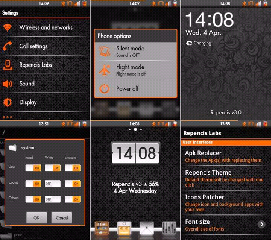
Downloading links:
Download Repencis ROM package file
Note: Flash Stock ROM before doing this.
1. Download the ROM package files directly to your SD card (link given at the end of the post).
2. Switch off your phone.
3. Boot your phone into recovery mode. (Press Volume up + Power Key + Home Button together).
4. Select Wipe Data/Factory reset
5. Select Yes-Delete all user
6. Select Wipe Cache
7. Select Yes-Wipe cache
8. Select Apply update from sdcard.
9. Select Repencis v3-for beginners
Wait for the installation to be completed.
10. Select Reboot System Now.
Phone will restart and your ROM is updated to Repencis v3.0!
Main features:
1. Rooted
2. Deodexed all system apps.
3. Arabic font plugin
4. Zipalign
5. Init.di script support
6. ADW.Launcher
7. ICS Iconized with orange default style
8. New Dialer, New Audio UI, New Settings, New Music, New Youtube (with Download Mode)
9. 14 toggles status bar & more..
Performance:
1. Merruk Technology Kernel
2. RAM Managements
3. Fast booting & shutdown
4. Other tweaked things & more..
I am not responsible for any damage to your phone, if your phobe get bricked, flash stock ROM. :P
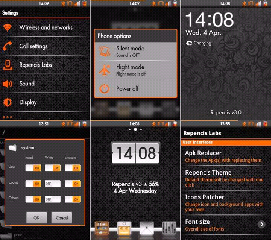




0 comments:
Post a Comment