There are some issues that they lost their phone. Some of phones cannot be tracked. Our phone (GALAXY Y) has a GPS feature which can be track. Follow the steps below:
1. Go to Setting. Open Location and Security.
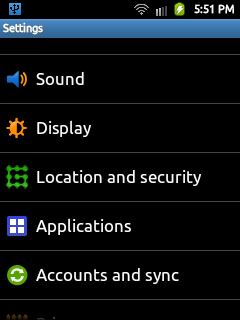
2. Check Use GPS Satellites (May consume a little battery )
)
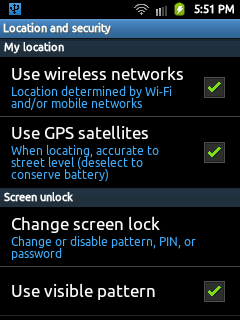
3. Scroll down, You will see Remote Controls. It will ask you to register. Complete the registration.
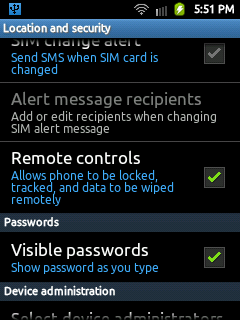
4. After the registration. Go to www.samsungdive.com and log-in.
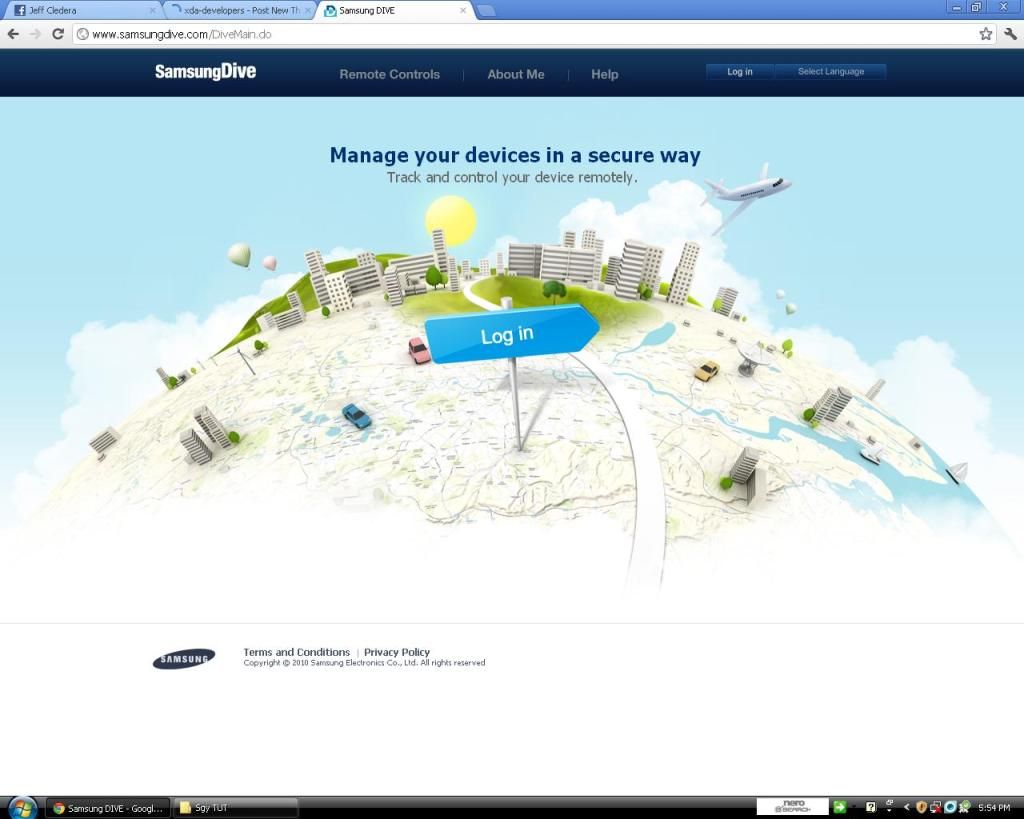
5. After you log-in. You can now track you're mobile!
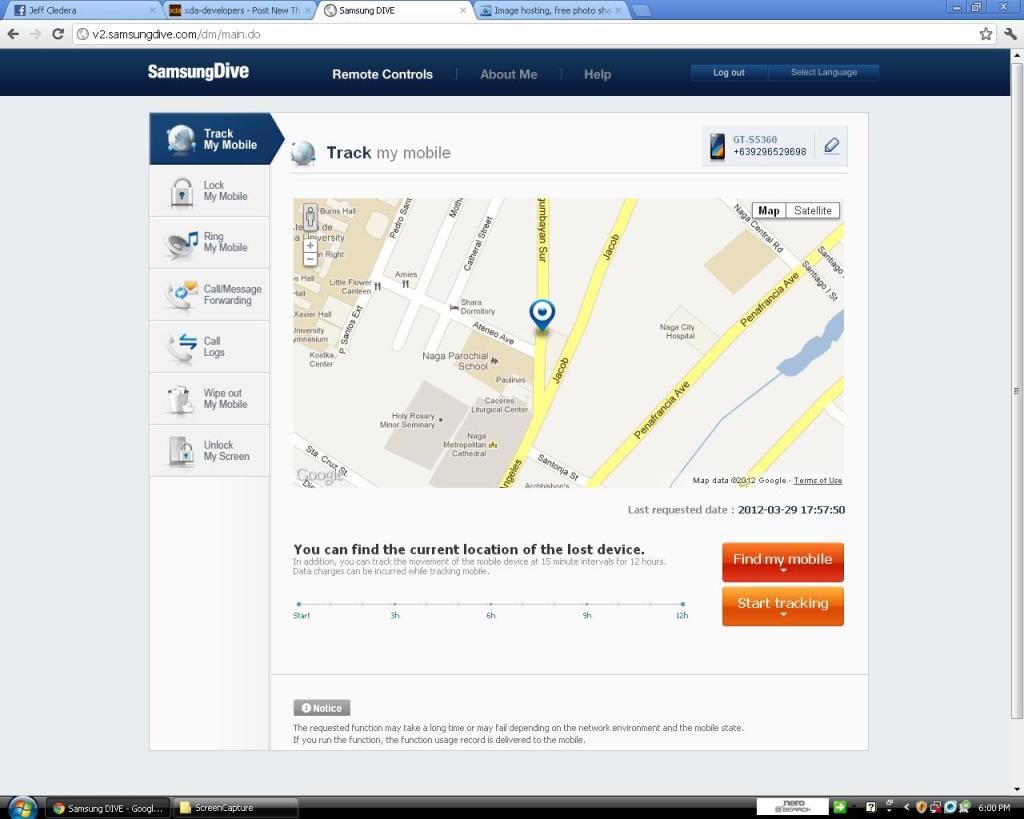
(Note: You can control your phone like wiping data, ringing mobile and more! Tracking may take a while depending on you're internet connection )
)
Thread byjeffcleds
1. Go to Setting. Open Location and Security.
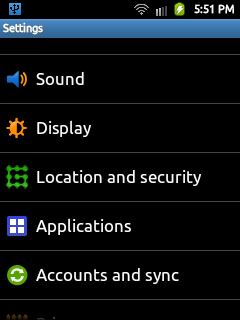
2. Check Use GPS Satellites (May consume a little battery
 )
)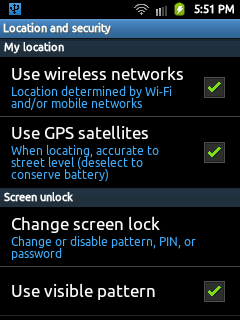
3. Scroll down, You will see Remote Controls. It will ask you to register. Complete the registration.
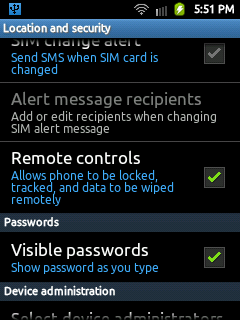
4. After the registration. Go to www.samsungdive.com and log-in.
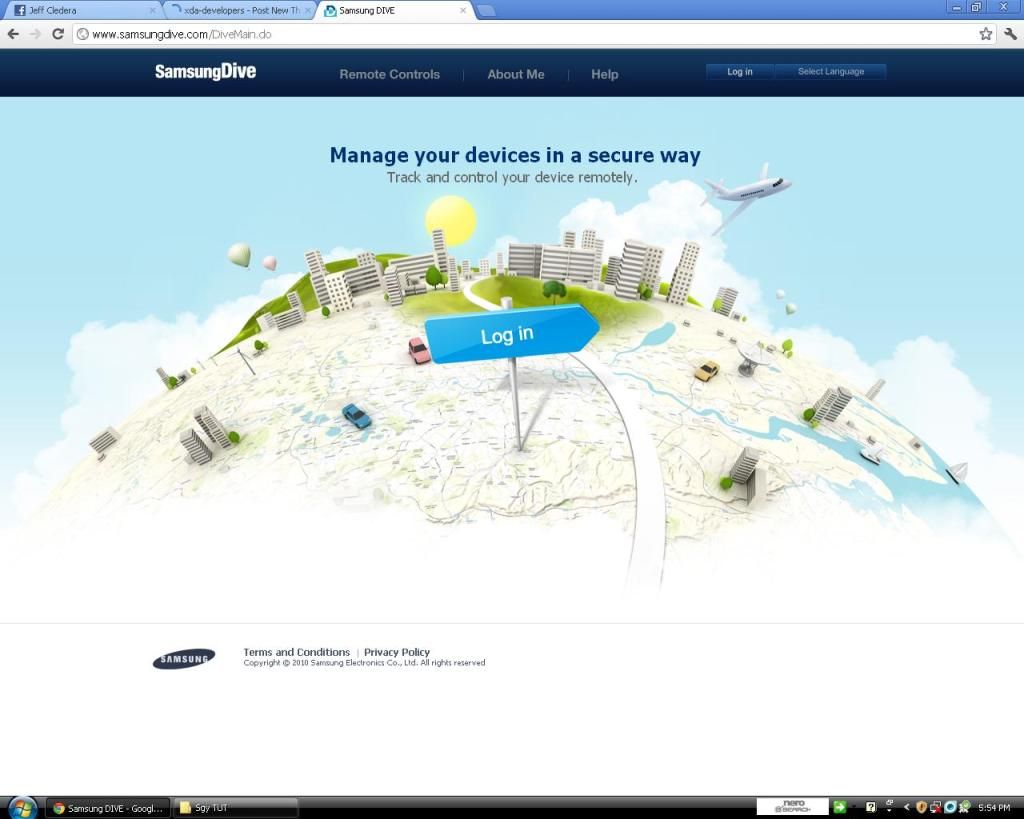
5. After you log-in. You can now track you're mobile!

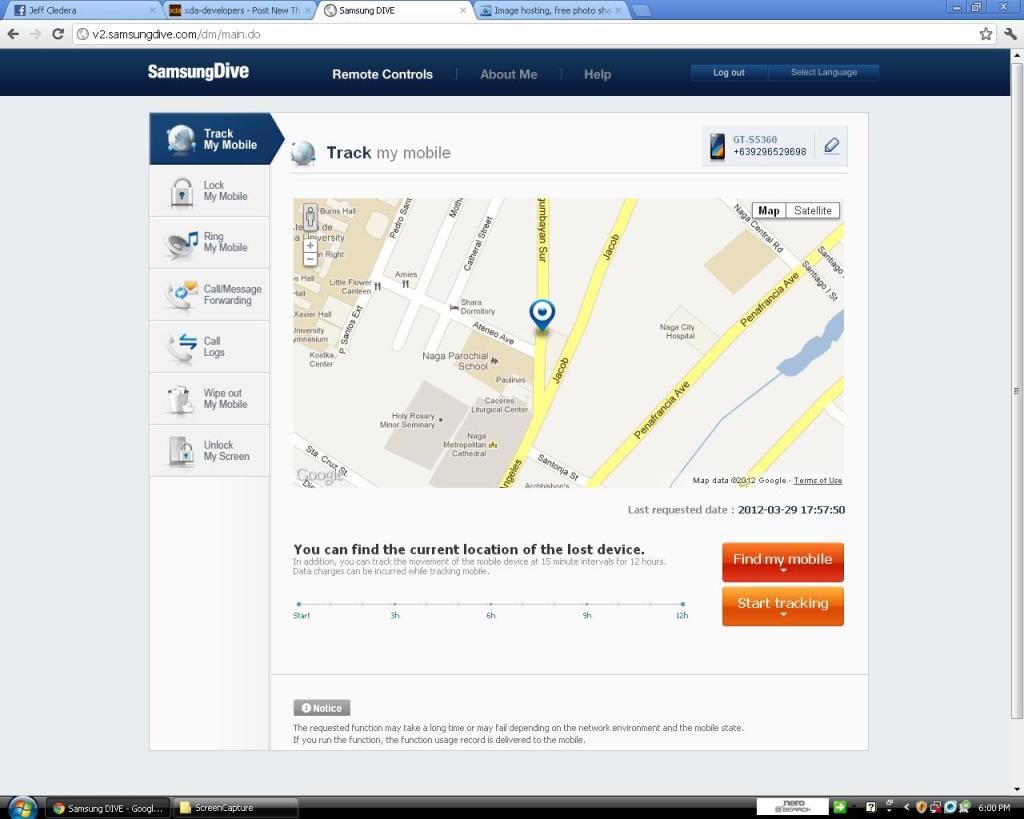
(Note: You can control your phone like wiping data, ringing mobile and more! Tracking may take a while depending on you're internet connection
 )
)
Thread byjeffcleds




0 comments:
Post a Comment