
- New Settings interface
- Massive UI overhaul
- Font color changes
- WP8 Launcher and Lockscreen
- Quickpic as default gallery app
- WP7contacts as default contact app
- Improved statustoggle design
- Minor Performance Updates
Fixed Incomplete Governors for Kernel
-New settings shortcut in statusbar
-added kernel support Savie rev73
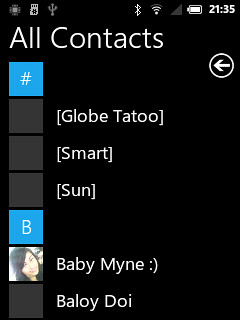
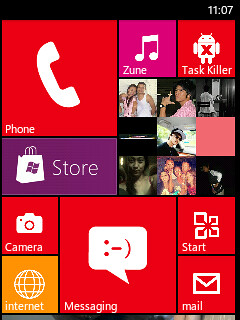
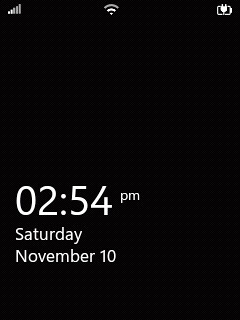

DOWNLOAD LINKS
1.cwm.zip
2.DXLF Deodexed
3. v5.2
- Quickpic as default gallery app
- WP7contacts as default contact app
- Improved statustoggle design
- Minor Performance Updates
Fixed Incomplete Governors for Kernel
-New settings shortcut in statusbar
-added kernel support Savie rev73
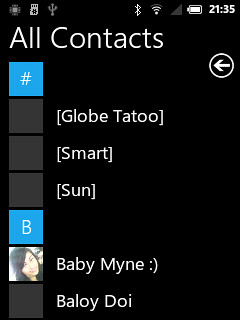
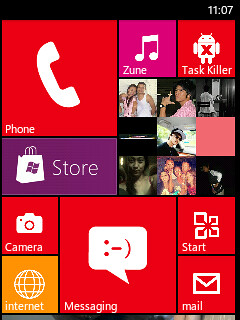
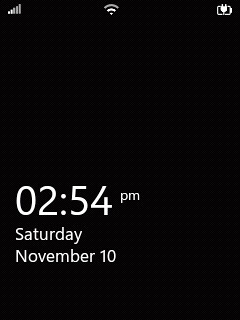

DOWNLOAD LINKS
1.cwm.zip
2.DXLF Deodexed
3. v5.2
Move All three to sdcard
Instructions
1. When the phone is off press and hold VOLUME UP+CENTER KEY+POWER for 5 secs
2. from stock recovery select "update from SD card"
3. select "cwm"
4. now your phone will run the CWM, Wipe Data And Wipe Cache then go to "install zip from SD"
5. from there choose "choose zip from SDcard"
6. navigate through the folder where you have saved the DXLF Deodexed[/b]
7. select "yes", wait till it finishes, then reboot system
3. select "cwm"
4. now your phone will run the CWM, Wipe Data And Wipe Cache then go to "install zip from SD"
5. from there choose "choose zip from SDcard"
6. navigate through the folder where you have saved the DXLF Deodexed[/b]
7. select "yes", wait till it finishes, then reboot system
8. Again Go to rcovery Mode then Select Apply Update From SD card ..Select Monochromatic WP8 5.2 SYNERGY.zip
9.Reboot ...Enjoy
CREDITS TO deathnotice01




0 comments:
Post a Comment